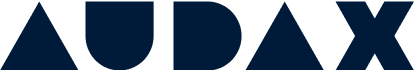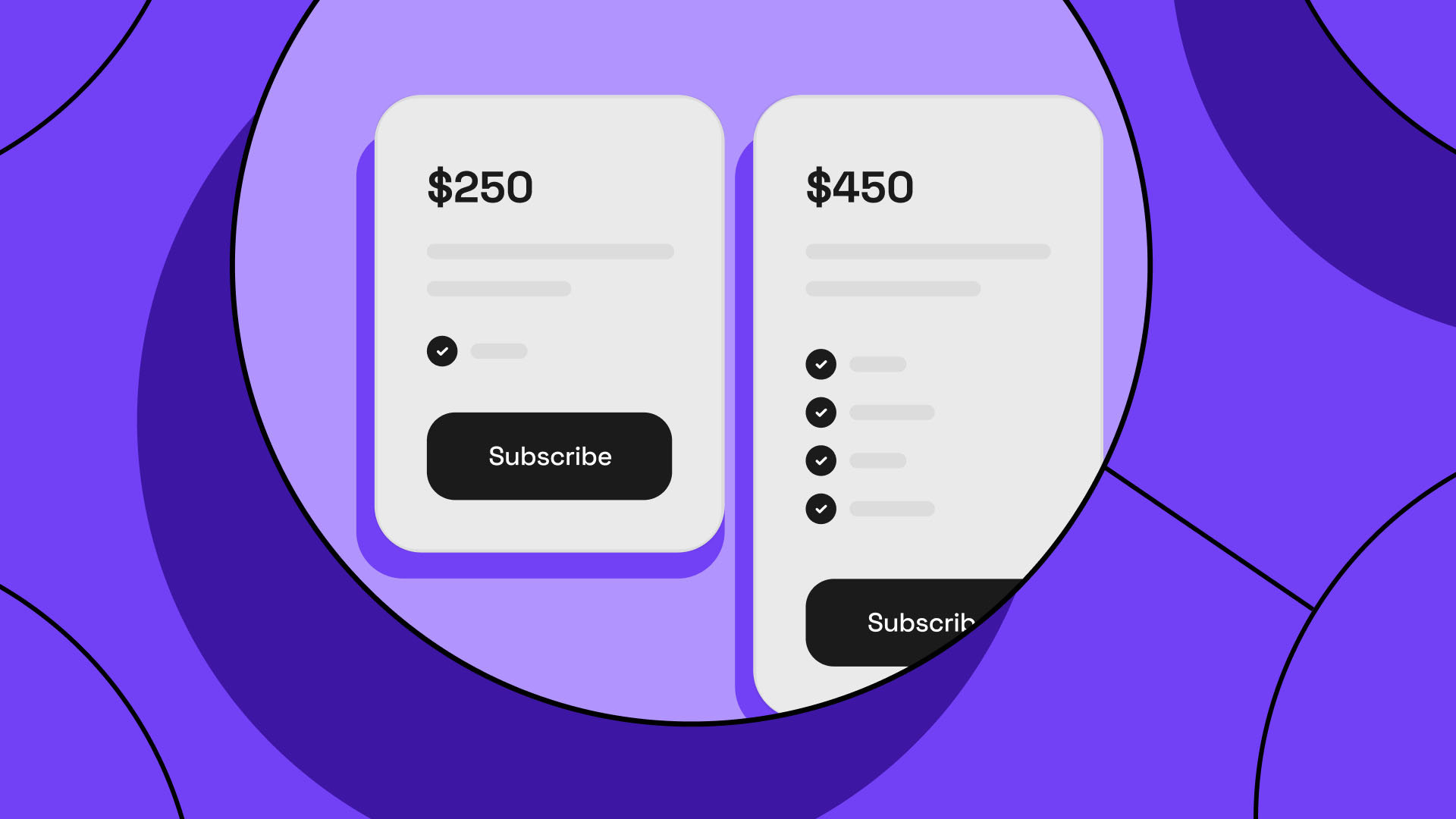In the world of web development, NoCode tools have gained significant popularity due to their ability to allow users to build complete websites without writing any code. And most importantly, without needing to be a trained developer!
Índice de contenidos
ToggleAmong the top choices are Webflow and Framer. Both tools offer amazing features, but which one is better for your project? In this article, we’ll compare Webflow and Framer to help you make an informed decision.
Why Webflow?
Webflow is a web design platform that allows users to create, build, and launch fully customized websites without writing a single line of code. With its focus on visual design, Webflow offers a wide range of tools that make web creation accessible for both designers and developers.
Advantages of Webflow
- Advanced visual design: Webflow is known for its powerful visual editor that enables the design of complex websites with precision. You can drag and drop elements, adjust styles, and create interactions without coding.
- Integrated CMS: Includes a robust content management system, ideal for blogs, portfolios, and regularly updated websites.
- Hosting and SEO: Offers integrated hosting solutions and advanced SEO tools to improve search engine ranking.
- Community and resources: An active community and resources like Webflow University make learning and using the platform easier.
Disadvantages of Webflow
- Learning curve: It can be challenging at first due to the number of options and configurations available, especially compared to Framer.
- Development time: With more configuration options, creating a minimum viable product (MVP) can take longer, especially in smaller projects.
- Cost: It can be expensive, particularly for advanced features or if you plan to build multiple sites.
Why Framer?
Framer is an interactive design tool that enables users to create high-fidelity prototypes and websites with ease. Initially known for prototyping, Framer has evolved to offer features that let designers turn their prototypes into functional websites.
Advantages of Framer
- Rapid prototyping: Ideal for quickly creating interactive prototypes and getting early feedback. Compared to Figma, the prototypes are nearly at a final development level.
- Complex interactions: Easily create complex interactions and animations intuitively.
- Integration with Figma: Integrates perfectly with Figma, allowing you to import and enrich designs with interactivity. If you’re proficient in Figma, Framer will feel very easy to use.
- User-friendly: Friendly interface and easy to learn, even for those with no prior experience.
Disadvantages of Framer
- Limited CMS capabilities: Doesn’t have as robust a CMS as Webflow, which can be limiting for large content volumes.
- Limited forms: It has native forms through Framer and integrations like Typeform or HubSpot, but it’s limited for more complex form needs.
- Newer tool: Being a relatively “young” program, many features are still being refined and workflows improved.
- Basic SEO: It includes SEO optimization features, but they are basic. For projects where SEO is key, other tools might be better.
Which One Fits Your Project?
Before choosing a tool, it’s crucial to consider a few variables that depend on the type of project you’re developing.
Project Type
- Complex and dynamic websites: Webflow is ideal due to its robust CMS and detailed design capabilities.
- Simple interactive prototypes: Framer is suitable thanks to its ease of use and ability to create complex animations.
Budget
- Price considerations: Webflow may be more expensive, while Framer can be a more economical option if advanced features aren’t needed.
User Experience
- Learning curve: Framer is easier to learn, which can be a significant advantage for teams seeking fast onboarding.
Framer: The Best Choice for Audax Studio
At Audax Studio, we specialize in user experience, usability, and digital business. While working with NoCode tools, we’ve found Framer to be an exceptional option for our team, and we want to share why.
Short learning curve
Framer is incredibly intuitive and easy to learn, allowing new team members to quickly adapt to the tool. Framer’s ease of use significantly reduces training time, enabling new members to contribute effectively in less time.
Integration with Figma
Since we already work extensively with Figma, Framer’s seamless integration is a huge plus. We can import our designs directly from Figma and enhance them with rich interactions and animations. Plus, if you work with autolayouts correctly, the transition to Framer is even smoother, improving efficiency and cohesion in our design process.
Both Webflow and Framer have their strengths and weaknesses. The choice between them will depend on your project’s specific needs, your budget, and your experience level. Carefully evaluate these aspects to make the best decision and take your web project to the next level.
At Audax Studio, we can help you with your UX/UI design project through NoCode. We have the experience and knowledge to guide you and ensure your project is a success. Contact us and get started today!