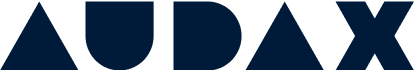In today’s digital environment, web accessibility has become a fundamental pillar in creating inclusive websites and applications. Ensuring that everyone, regardless of physical or cognitive abilities, can interact with your platform without barriers is not only an ethical responsibility—it also provides a competitive advantage by improving user experience.
Índice de contenidos
ToggleWhat Is Web Accessibility?
Web accessibility refers to the practice of designing and developing websites so that people with visual, hearing, motor, or cognitive disabilities can navigate, interact with, and understand content without limitations.
For example, a person with limited mobility might use a keyboard or assistive device to navigate. If a site is not compatible with these tools, they will not be able to interact with it properly.
Understanding A11y and the WCAG Guidelines
The term “A11y” is a commonly used abbreviation in the accessibility community, derived from the word “accessibility.” It encompasses a wide range of practices and standards, such as the Web Content Accessibility Guidelines (WCAG), which provide a framework for improving the accessibility of any site or application.
The WCAG are based on four key principles:
- Perceivable: Users must be able to perceive the information presented (e.g., alternative text for images).
- Operable: User interface components must be usable (e.g., keyboard navigation compatibility).
- Understandable: Content must be clear and easy to understand (e.g., using simple language and clear hierarchy).
- Robust: Content must be flexible enough to work across a wide range of devices and assistive technologies.
Let’s look at a practical example to better understand these principles:
One WCAG recommendation is that content must be perceivable by all. This means that if you upload an image to your website, you should include a description (alternative text or “alt text”). For example, if it’s an image of a person enjoying coffee in a café, the alt text could be “person enjoying a cup of coffee in a cozy café setting.” This text is not visible to all users but is essential for those relying on screen readers.
Accessibility Levels: A, AA, and AAA
The WCAG define three levels of conformance that indicate the degree of accessibility achieved:
- Level A: This covers the minimum requirements. An example would be ensuring all links have clear descriptions. Instead of a generic “Click here” button, use something more descriptive like “Download full report.” This helps screen reader users understand where the link will take them without extra context.
- Level AA: This level is more comprehensive and is the standard most websites should meet. For instance, Level AA requires sufficient contrast between text and background to ensure readability, even for users with visual impairments. If your site uses light gray text on a white background, it may be hard to read. Increasing the contrast with darker gray or black solves this problem.
- Level AAA: This is the highest and most rigorous level, recommended for situations where maximum accessibility is essential. One example is using plain, simple language that benefits users with cognitive disabilities. To meet AAA, avoid technical jargon or complex terms in your content.
How to Design Accessibly
Implementing accessibility from the design phase is essential to avoid barriers that may later be costly or difficult to fix. Here are some key tips for accessible design:
Clear and Hierarchical Text
Well-structured headings help users navigate content. Imagine a website offering a step-by-step guide. Using clear headings like “Step 1: Create an account” and “Step 2: Verify your email” allows screen reader users to skip easily between sections. It also helps those who prefer scanning content quickly.
Visual Contrast
Good contrast is vital for readability. Imagine an online store with a “Buy Now” button in white text on a light yellow background—it may be difficult to see. Changing the background or text to a darker color will create a more accessible experience.
Intuitive Navigation
Navigation should not depend solely on a mouse. Consider a user navigating with a keyboard. Instead of clicking a dropdown menu, they use the Tab key to move between options. If your site isn’t keyboard-friendly, this interaction can be frustrating. Accessible design ensures all interactive elements—buttons, menus, etc.—are reachable via keyboard.
Descriptive Labels
Forms are common across websites, from contact forms to sign-ups. But if labels aren’t well-defined, screen reader users won’t know what information to enter.
For example, instead of a blank input field, use a clear label like “Email address.” Proper labeling makes forms much more accessible for everyone.
Accessible Media
Adding captions to videos is essential for users with hearing disabilities. Imagine a video tutorial on your website—if it doesn’t have captions, many users won’t understand the content. Including transcripts is also helpful for those who prefer reading or can’t play audio at the moment.
Towards a More Inclusive Web
Web accessibility is not an extra—it’s a necessity to ensure no one is excluded from the digital experience. Designing with user diversity in mind helps us go beyond technical standards and reach a wider audience, improving usability and strengthening user relationships.
Making a website accessible benefits everyone and brings us closer to a more equitable and inclusive digital environment. Implementing accessible practices not only improves the experience for users with disabilities, but also enhances usability for all users, regardless of their needs.