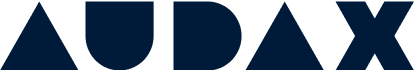Computers, tablets, smartphones… Nowadays, accessing information from multiple devices is the norm, not the exception. And wherever users are, they expect a smooth and fast experience.
Índice de contenidos
ToggleThis is where responsive design becomes a crucial element not only to enhance user experience (UX), but also to optimize the digital product for search engines (SEO).
But what exactly is responsive design and how does it contribute to UX and SEO? We tell you everything!
What Is Responsive Design?
Responsive design is a web design technique that allows pages to dynamically adapt to the device on which they are being viewed—be it a desktop computer, a tablet, a smartphone, or any other device.
Instead of creating multiple versions of a digital product for different devices, responsive design uses a combination of fluid grids, flexible images, and CSS media queries to adjust the layout and size of page elements according to the device’s screen size.
In short, responsive design aims for an optimal user experience by ensuring that a website’s content and structure look good and are easy to use on any device.
The Importance of Responsive Design in the Digital Age
With current search algorithms prioritizing accessibility and user experience, having a responsive design is not just an option—it’s an essential requirement. What are all its benefits? Keep reading!
Enhancing User Experience (UX)
An adaptable design not only retains visitors but also makes navigation easier by ensuring that interactions are intuitive. For example, a menu that adjusts to a mobile screen lets users find what they’re looking for without frustration or complications. Consider this example:
Imagine a recipe blog viewed on both a PC and a mobile phone. On a large screen, the photos and text have a wide, attractive layout. On a mobile, the same content is reorganized to ensure that the text is legible and the images load quickly, improving the experience regardless of the device.
Boosting Search Engine Optimization (SEO)
Focusing on the benefits for ranking a digital product in search engines, responsive design directly translates into better positioning:
Google and other search engines use “mobile usability” as one of the factors to determine a site’s ranking. This means that a design that adapts well to any screen size can significantly improve your position in search results.
Key Elements of Responsive Design
Fluid Grids
A fluid grid is essential for creating an adaptable design. It uses relative units like percentages instead of fixed units like pixels to define element dimensions, ensuring they stretch or shrink in relation to the screen size.
Concept and Practical Application
Imagine a column that takes up 50% of the screen width on a desktop. In a responsive design, this column will also occupy 50% of the available space on a mobile device, maintaining visual consistency and functionality.
Flexible Images
Images that adjust to their environment are another pillar of responsive design. This is achieved through techniques that allow images to scale or be cropped dynamically.
Techniques to Optimize Images for Various Devices
CSS can be used to control how an image is displayed on different devices. Settings like max-width: 100% ensure that images never overflow their containers, keeping the site aesthetically pleasing on any screen.
Media Queries
Media queries are tools that allow you to apply specific styles based on the user’s device characteristics, such as screen width.
Explanation and Examples of Use
Through media queries, you can specify different styles for large and small screens. For example, you can have a two-column layout for a desktop monitor and a single-column layout for a mobile phone, thereby improving readability and navigation.
Strategies to Implement Responsive Design
Analyzing Your Audience and Their Devices
Before implementing a responsive design, it is crucial to understand who your users are and how they access your digital product. Using analytics tools can provide valuable data about the devices most used by your audience.
Google Analytics is an excellent tool that shows you which devices your visitors use to access your site. With this information, you can prioritize which screen resolutions to address first.
Design Principles for Adaptability
When designing for multiple devices, some key principles help keep your digital product both functional and aesthetically pleasing, regardless of the device:
- Consistency: Ensure your design maintains consistent elements across all platforms. This not only improves usability but also strengthens your brand identity.
- Simplicity: Avoid overloading your digital product with elements that might not work well on small screens. It’s always better to opt for a minimalist design that loads quickly and looks good on every device.
Case Study: A Site Before and After Responsive Design
Let’s look at a real case of an online store that implemented a responsive design.
Before the update, the site had a 61% bounce rate on mobile devices, indicating that many visitors left shortly after arriving.
After switching to a responsive design, the bounce rate dropped to 42%. In addition, the e-commerce site improved its ranking on Google’s search results, demonstrating how a good responsive design can positively affect both UX and SEO.
The Future of Web Design and Adaptability
The future of digital product design continues to focus on adaptability. As more devices with different sizes and screen resolutions hit the market, a site’s ability to adapt will be more crucial than ever.
That’s why at Audax Studio, as specialists in digital product design and user experience—and in close collaboration with SEO agencies—we always keep adaptability in mind for every product we design.
Here are some of our works!